FoldersSynchronizer can run an AppleScript before and after executing each session. This option could be useful, for instance, to close all the applications before the sync/backup or to mount some volume that FS cannot mount via the Auto-mount Volumes option. FS can test your AS code and notify you the errors and their location in the text, however the application AppleScript Editor located within the folder "/Applications/Utilities/” does this job with more accuracy. So, we invite you to write and test your AS code with AppleScript Editor then copy and paste the text code to FS.
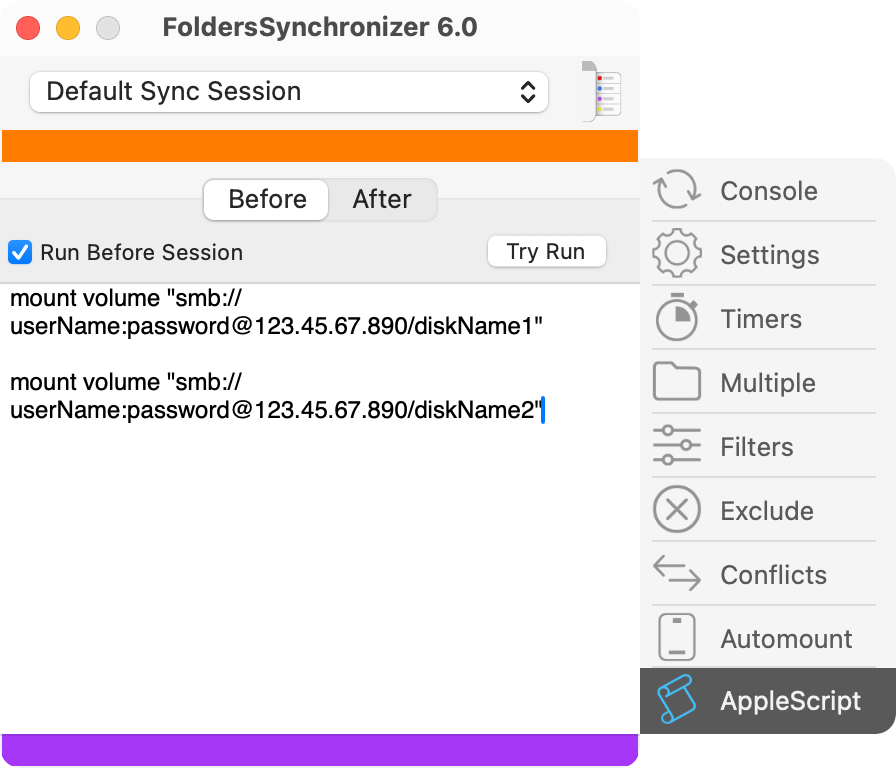
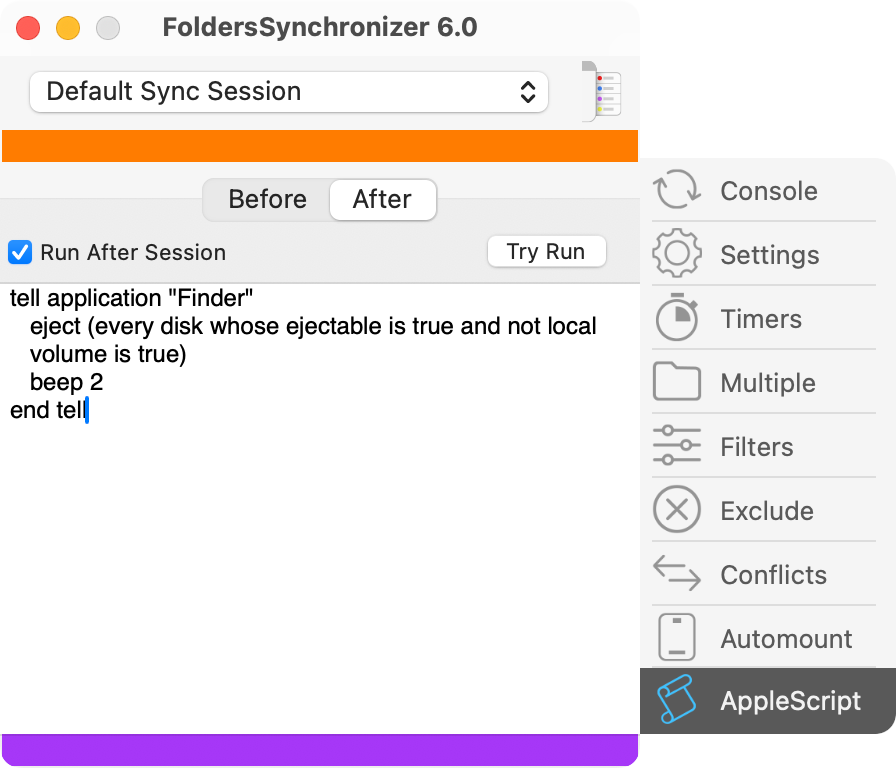
• Try run:
You can check and run your AS code pressing this button. In case of errors FS will notify you where the error occurred.